TWRP Recovery Lenovo A369i, Assalamualaikum on this occasion I will share a custom file recovery to flash rom Lenovo A369i without using cumputer or laptop.
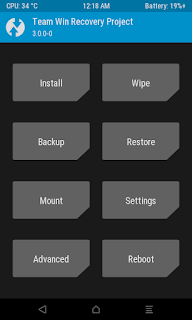 |
| Illustration TWRP V3 Lenovo A369i |
This version of TWRP Recovery only for os kitkat, lolipop, marshmallow and nougat. You can try at jellybean, but dwyor.
Changelogs
- Version 3.0.0-0
- English Language
- Flashing Zip or .img
- File Manager
- Terminal Emulator
- and many more
Before installation make sure that Lenovo A369i twrp already in a state of root.
How to Install Recovery
- TWRP Recovery File Transfer to / storage / sdcard0 / here
- Install MTK MobileUncleTools
- Run the application
- Select Recovery Update
- Then select TWRP Recovery
- Select Yes to flash
- Then shut down the smartphone
- Press the Power button and Volume Up Down simultaneously
- If you go into recovery mode means twrp been successfully installed.
If you experience difficulty, please call me or write in the comments.
Credits
- TWRP
- 4pda.ru
- Vitaly
- Lenovo A369i User Indonesia
- Mumud
Do not reshare, mirrors, and clicking short url like adfly without my permission as an admin of this blog.
Download link
Recovery
A few articles at this time may be useful for all users of Lenovo A369i thank you for visiting do not forget to follow and the like.











EmoticonEmoticon